| Go to: | 01 On-Line Directory | Book Info |
| Go to: | 01 On-Line Directory | Book Info |
| Topics | |
|---|---|
| General theory
Types of effects (14) Changing effects automatically |
Effects Placement
Serial Parallel Parallel 2 |
The Effects Section of the 01 contains two Effects "boxes": Effects 1 (FX1) and Effects 2 (FX2). The way the FX boxes are connected depends on certain settings. (More on that later.)
The Effects Section sits between the Sequencer and Output Sections. That is, all 16 tracks of the Sequencer are mixed down to just four signals: A, B, C, and D. These four outputs from the Sequencer are inputs to the Effects Section. Once in the Effects Section, signals A, B, C, and D can be routed to outputs 1/L, 2/R, 3, and 4.
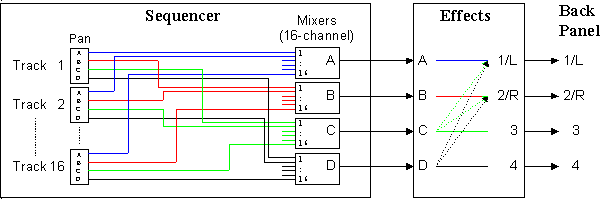
Each Effects Box has 48 possible settings (including "No Effect"), numbered 0 through 47. You select an effect setting on Page 8. There is also a separate parameter where you can turn the effect on or off. A table listing all 48 Effects appears on page 89 of the Percussion Manual.
One result of thinking this way is to realize you can never have more than two effects at a time - you only have two effects boxes! If you are using the sequencer, you still have just two effects boxes. You have the option of sending a track through either or both of the boxes, but you are still limited to two effects settings.
A common question is: "I'm using the 01 sequencer. Whenever I set the effects for Track 1, it changes the effects for Track 2. How can I stop this?" The short answer is, "You can't." There is only one Effects Section for the entire sequencer, not one for each Track.
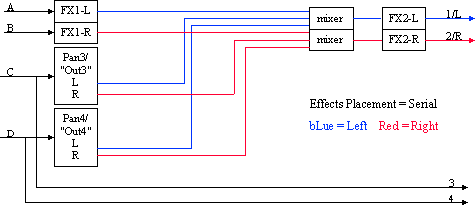
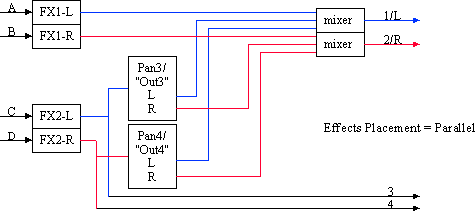
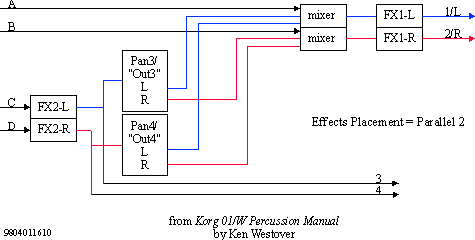
Type of Effect
If you want to change the TYPE of effect over MIDI or while a sequence
is playing, things are more complicated.
1. There is no way to change effects from within a sequence running in the 01 Sequencer. If you think of a way, let me know.
2. The only "official" way to change effects is to use SysEx to do a
MIDI dump from an external device (like a computer-based sequencer). This
takes time and will cause a period of silence if a sequence is playing.
The steps are:
1. Set up the effects you want.
2. Do a Global
Mode Page 8:DATA DUMP of the type "Dump Sequence" and save in external
device. Dumping the sequence saves the effects settings as part of the
sequence and is the smallest/fastest MIDI dump you can do IF the sequences
are empty (3,966 bytes).
3. At the appropriate time, have the external
device do a MIDI dump to the 01. Make sure SysEx is enabled on Global Mode
Page 0, bottom line (EXCL:ENA).
3. If you want to get tricky, you can use Combis to change effects quickly (there will still be a moment of silence, but shorter). Set up two Combis to be the same except for the effects settings. You can then use the foot pedal or external device to switch between Combis.
| Go to: | 01 On-Line Directory | Book Info | Top of this page. |