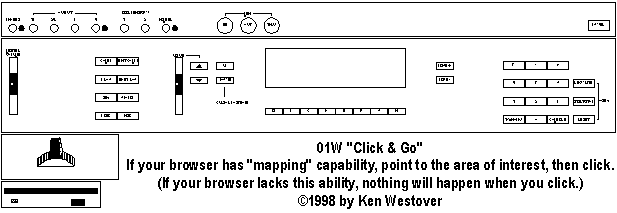01 Overview
01R/W
03R/W (not 01 compatible)
03 Cards: PCM, Prog/Combi
05R/W (not 01 compatible)
01 models
A
“A00: Init Combi” in display
aftertouch
in Combi
MIDI enable/disable
pitch bend
application notes (How To ...)
Outputs 1/L, 2/R, 3 and 4
Copying Prog FX to Sequences
and more...
ASS. PEDAL/SW jacks/pedals
author's note
audio outputs (phones, 1, 2, 3, 4)
including circuit description
B
backlight (in the LCD display)
banks & BANK button
batteries
Internal & how to change
PROG/SEQ DATA Card
bits, nibbles & bytes - a primer
book, Percussion Manual
Table of Contents
button problems
C
cases, carrying
click track, to live drummer
Clock, MIDI Timing
Clock Source (int/ext)
COMBInations
Editing (see EDIT COMBI)
List of, in numerical order
Progs in each Combi
common questions (FAQs)
Factory settings, restoring
Difference between 01 models
Is it O1, 01, o1, o-what?
Must Combi A00 come up first?
The latest ROM version
Links & Internet Resources
contrast (LCD)
controllers (MIDI)
D
DAC (also D2A)
DAMPER pedal/jack
digital-to-analog converter
including circuit description
demo sequences, built-in
disassembly
01/Wpro
01/WproX
disk drive
maintenance and repair
topics (diskettes, formatting, etc.)
DISK Mode
Pages 0 - 4
DiskImage
Disiplay (LCD)
contrast adjustment
problems with
drums, primer on 01's
drum Kits
drum Programs
E
EDIT COMBInation Mode
Page 0: Timbre 1
Page 1: Timbre 2
Page 2: Window
Velocity Window
Key Window
Page 3: Filter
Page 8: Effects
Page 9: Write
EDIT PROGram Mode
Page 0: Oscillator
Page 1: Emphasis & WaveShaping
Page 2: VDF 1
Page 3: VDF 2
Page 4: VDA 1
Page 5: VDA 2
Page 6: Pitch Modulation
Page 7: VDF/VDA
Page 8: Effects
Page 9: Write/Copy
editors
Effects (Page 8)
Effects, Placement
Parallel
Parallel2
Serial
Effects, turning off/on
error messages
|
F
factory settings, restoring all
FAQs
file, types
*.01w (DiskImage)
*.lha (compressed)
*.mid (SMF)
*.sys, *.syx (SysEx)
*.zip (compressed)
getting from internet
playing internet files
floppy disk drive (FDD)
see disk drive
foot pedals
see pedals
Frequently Asked Questions
fuses
G
General MIDI (GM)
make the 01 GM compliant
conversion worksheet
Multi-Sound table
Global (MIDI) Channel
GLOBAL Mode
Page 0: Global 1
Page 1: Drum Kit 1
Page 2: Drum Kit 2
Page 3: Scale Type
Page 4: Global 2
Page 5: Load Card
Page 6: Save Card
Page 7: Preload
Page 8: MIDI Data Dump
glossary/index
H
headphones
incl. circuit description
hum/whine (noise problem)
I
“Init Combi” in display
internet resources
J
jacks, audio
joystick
pitch bend
K
keys, sticky or broken
Key Window
Kit, drum
layered keyboard
by keys
by velocity
Korg 01W list (users group)
L
LCD (see “Display”)
librarians
Local mode
loop recording
M
manuals (owners, service)
memory capacity, sequencer
metronome
during playback (click track)
footswitch control of
setting lead-in, volume, pan
while recording a sequence
MIDI Channel (what it is)
MIDI Topics
basics
connecting to the 01
controllers in the 01
data conversions
8-bit 01/W to 7-bit MIDI
7-bit MIDI to 8-bit 01/W
data dumps
implementation chart
keyboard notation
Standard MIDI Files (SMF)
file transfers (01 & PC)
file types (0 and 1)
models of the 01/W
Modify Velocity
Multi-Sounds, list of
N
Noises, hums, and whines
O
ordering information, book
outputs
1/R, 2/L, 3, 4
"no sound" troubleshooting
phones
owner's manual
|
P
panel controls & jacks
panning
Pattern primer
PCM Data cards
technical details
those once sold by Korg
XSC-1S: Best of M&T
XSC-2S: Orchestral
XSC-3S: Piano Keyboard
XSC-4S: Dance
XSC-5S: Synth Design
XSC-6S: Ethnic
XPC Prog/Combi Cards
pedals
"ASS. PEDAL/SW"
"DAMPER"
Percussion Manual (book)
ordering information
table of contents
PHONES jack/output
physical size & weight
piano sound tips & topics
pitch bend/modulation
using joystick
how to bend 3 octaves
using aftertouch
power supply
foreign country voltages
hum/whine/noise coming from
PROGrams
editing (see EDIT PROG)
list of
numerical & alphabetical
Progs in Combis (see Combis)
PROG/SEQ DATA card
R
RAM cards
512K (SRC-512)
256K
re-initialize the entire 01
restore all factory settings (“re-initialize”)
restore just factory sounds
ROM information
ROM #62 upgrade
S
SEQuencer Mode
What's a sequencer?
Page 0: Rec/Play
Page 1: Tracks 1-8
Page 2: Tracks 9-16
Page 3: Ch/Window 1-8
Page 4: Ch/Window 9-16
Page 5: Edit Song
Page 6: Edit Measure
Page 7: Edit Pattern
Page 8: Effects
Page 9: Song
service manual
settings, restoring
shift Note
size, physical dimensions
SMF
Solo function (SEQ mode)
split keyboard
by keys
by velocity
SRC-512 Memory Card
sticky or broken keys
system exclusive command
sysex
T
Transposing
Troubleshooting
disk drive problems
display problems
keys, sticky or broken
"no sound"
Tuning
scale (major, minor, random, etc.)
master tuning (in cents)
transposing (in 1/2 steps)
U
used 01s and 01 gear
where to find
what to look for
users group for 01W
V
velocity & loudness terms
Velocity Window
voltages, power supply
W
Wave Shaping
web sites & resources
weight, of 01 models
|
![]()
![]()