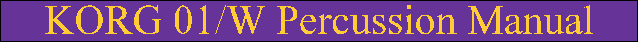
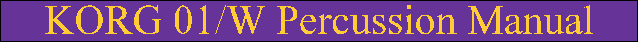
| Go to: | Book Info | List of Tables | List of Figures | Appendix |
|
| Topic | Page |
|---|---|
| 9 10 |
|
Introduction |
11 |
|
Conventions LCD Menu References Editorial Style |
|
Soundmaking Architecture Overview | 11 |
| Book Organization (follows 01 architecture) | |
Drum Sounds | 17 |
Sounds into Kits | 25 |
|
What's a Drum Kit? The ROM Kits General MIDI What is General MIDI? Making Your 01/W GM Compatible Drum Sound Finder "I know what Sound I want - what Kit or Prog is it in?" |
|
Accessing and Editing Drum Kits | 47 |
|
Why Change the ROM Kits? How to Access Drum Kits Moving Around The Drum Kit Table How to Edit a Drum Kit How To Load a Drum Kit from ROM How to Save a Drum Kit to Disk How to Load a Drum Kit from Disk Building Your Own Kit Drum Kit Parameter Descriptions How to find the line where a particular key is assigned |
|
Kits into Programs | 59 |
|
Programs Containing Drum Kits What's A Program? Overview of Building a Program Percussive Multisounds |
|
EDIT PROG Pages | 63 |
|
Page 0: Oscillator Mode Page 1: Emphasis and Wave Shaping Wave Shaping Tutorial Page 2: VDF 1 (Variable Digital Filter 1) Variable Digital Filter Tutorial Page 4: VDA 1 (Variable Digital Amplifier 1) Page 6: Pitch Modulation Page 7: VDF and VDA Modulation Page 8: Effects and Output Routing Page 9: Program Name, Write, Copy and Swap |
|
Program Settings for All ROM Drum Progs | 95 |
|
A09 Total Kit A29 Dance Kit A49 FreezeDrum A69 VeloGated B09 MrProducer B29 Percussion B49 Velo Perc Prog Worksheet |
|
Programs into Combinations | 105 |
|
Combinations of Programs Combinations with a Drum Program plus non-Drum Programs Drum Program to Combination Finder Split & Layered Drum Programs |
|
EDIT COMBI Pages | 109 |
|
Page 0: Timbre 1 Timbre Mode MIDI Channel Program Volume Page 1: Timbre 2 Transpose Detune Panpot Page 2: Window Velocity Window Key Window Page 3: Filter Program Change Filter Control Change Filter Damper Switch Filter Aftertouch Filter Page 8: Effects and Output Routing Page 9: Write |
|
Combination Settings for All ROM Drum Combis | 120 |
|
A09 Mega Drums A49 Stereo Kit B09 LayerDrums1 B49 LayerDrums2 Combi Worksheet |
|
| 125 | |
Hidden (Undocumented) Features | 126 |
Pedals Describes Damper and Assignable pedal inputs. Difference between volume, expression, and footswitch pedals. How to use the pedal controller in the 01/W, including MIDI messages. Details on the Korg EXP-2 Foot Controller (with schematic). | 127 |
Envelope Generator Tutorial | 131 |
Pitch Modulation Overview | 135 |
Table 34: Program Names | 136 |
| 137 | |
Table 36: Multisounds in Numerical Order (all 255) | 138 |
Table 37, 38: Programs and Their Multisounds (A00-A99, B00-B99) | 140 |
Table 39, 40: Combinations and Their Programs (A00-A99, B00-B99) | 144 |
Pattern and Measure Logs | 148 |
|
Pattern Log Measure Log |
|
| 153 | |
References | 155 |
|
Sources used in the preparation of this book Additional sources consulted for information on the 01/W Internet Sites Wave Shaping Sources |
|
Index | 157 |
| Go to: | Book Info | Top of this page | Ordering Information |
| Caption |
|---|
|
| Go to: | Book Info | Top of this page | Ordering Information |
|
| Go to: | Book info | Top of this page | Ordering Information |
| Topic | Page |
|---|---|
Hidden (Undocumented) Features |
126 |
|
ROM Version Number - How to find yours MIDI Controller #102 and what it controls |
|
Pedals |
127 |
|
Terminology Footswitches (on/off) and how they work Foot Controller (continuous change) and how they work Plugging into the Assignable Jacks (11 things you can control) Pedal MIDI Messages (01 MIDI messages sent by pedals) The KORG EXP-2 (including circuit description) |
|
Envelope Generator Tutorial |
131 |
|
The Level and Time Axes The Events The Envelope & the Generators A Pitch EG Example: Simulating an Elbow-on-the-Drum-Head |
|
Reference Tables |
135 |
| Pitch Modulation Overview & Block Diagram | 135 |
| Program Names | 136 |
| Combination Names | 137 |
| Multisounds | 138 |
| All 200 Programs & the Multi-Sounds/Drum Kit in Each | 140 |
| All 200 Combis & the Programs in Each | 144 |
| Pattern & Measure Logs | 148 |
| 153 | |
References |
155 |
| Go to: | Book Info | Top of this page | Ordering Information |
Copyright ©1998-2000, 2015 by Ken Westover at Cliff Canyon Publishing Co. All rights reserved.
This material may not be distributed without the written permission of the author.
E-mail questions or comments to cliffcan@indra.com.
1504140121